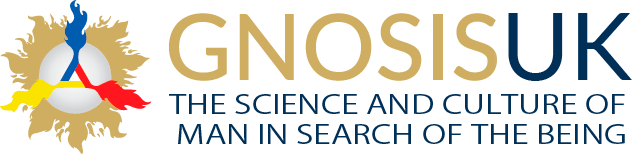DEFINITION OF COOKIES
Cookies are identifiers that we send to your computer’s hard drive via your web browser so that our systems can recognise your browser and provide you with certain services.
This site uses different types of cookies. Some cookies are placed by third party services that appear on our pages.
The cookies used by the site are listed below.
COOKIES USED
Necessary Cookies
Necessary cookies help to make a website usable by enabling basic functions such as page navigation and access to secure areas of the site. The website cannot function properly without these cookies.
Name of supplier and Retention Period
1P_JAR Google.co.uk Transfers data to Google. 1 week.
Preference Cookies
Preference cookies allow the website to remember information that modifies the behaviour or appearance of the site, such as your preferred language or the region in which you are located.
Name of supplier and Retention Period
Google.com NID. NID cookies contain a unique identifier that Google uses to remember user preferences and other information, such as preferred language (for example, English).
Statistical Cookies
Statistical cookies help website owners to understand how visitors interact with websites by collecting and providing information in an anonymous form.
To deactivate Google Analytics cookies, you can install the Google Analytics Opt-out Browser add-on, which allows you not to send statistical information. It is available at the following link: https://tools.google.com/dlpage/gaoptout?hl=es.
Name of supplier and Retention Period
Google Analytics stores a unique identifier that is used to generate statistical data on the use of the site by the visitor. 2 years.
SIDCC Google Analytics is used to provide services and extract anonymous information about browsing. 2 years.
SSID Google Maps for Google to count the number of users using the maps. 6 months
Google Maps HSID for Google to count the number of users using the maps. 6 months
Google Maps SIDs are used by Google to store preferences and information about users who view pages with Google Maps. 2 years.
Google Maps APISID. These are used by Google to store preferences and information about users when they view pages with Google Maps. 2 years.
SAPISIC Google Maps These elements are used by Google to store the preferences and information of users when they consult pages with Google Maps. 2 years.
Marketing Cookies
Marketing cookies are used to track visitors to websites. The aim is to show advertisements that are relevant and attractive to the individual user, and therefore of greater value to publishers and third-party advertisers.
Name of supplier and Retention period
CONSENSUS Google.com enhances advertising, often used to target users. Permanent
Secure-3PAPISID google.com Advertising. These cookies are used to provide ads more relevant to you and your interests. 2 years.
Secure-3PSID Google.com Advertising. These cookies are used to provide ads that are more relevant to you and your interests. 2 years.
Secure-APISID Google.com Advertising. These cookies are used to provide ads that are more relevant to the user and their interests. 2 years.
Secure-HSID Advertising from Google.com. These cookies are used to provide advertising more relevant to the user and his interests. 2 years.
Secure-SSID Advertising from Google.com. These cookies are used to provide advertising more relevant to you and your interests. 2 years.
PREF Youtube.com is a cookie that stores viewing and search preferences for YouTube videos: preferred language, secure search filter, etc. 2 years.
VISITOR_INFO1_LIVE Youtube.com attempts to calculate the user’s bandwidth on pages containing embedded YouTube videos. 179 days.
YSC Youtube.com records a unique identifier in order to keep statistics on the YouTube videos watched by the user.
LOGING_INFO The Youtube.com session belonging to Youtube.com is loaded into the videos on the site. 2 years.
How to activate/deactivate cookies in the main browser:
It is generally possible to stop accepting cookies from the browser or to stop accepting cookies from a particular service.
All modern browsers allow you to modify cookie settings. These settings are generally found in the browser’s “Options” or “Preferences” menu. You can also configure your browser or e-mail provider.
Below is a guide on how to access the Cookie Configuration Menu and, where applicable, privately browsing each of the main browsers:
Internet Explorer: Tools -> Internet Options -> Privacy -> Settings. For more information, please consult Microsoft support or your browser’s help file.
Firefox: Tools -> Options -> Privacy -> History -> Custom settings. For more information, please consult Mozilla support or your browser’s help file.
Chrome: Settings -> Show advanced options -> Privacy -> Content settings. For more information, please consult Google support or your browser’s help file.
Safari: Preferences -> Security. For more information, please consult Apple support or the browser help.
What happens if I disable cookies? Certain functions of the services will be deactivated, such as maintaining the connection, keeping purchases in the “shopping basket”, etc.